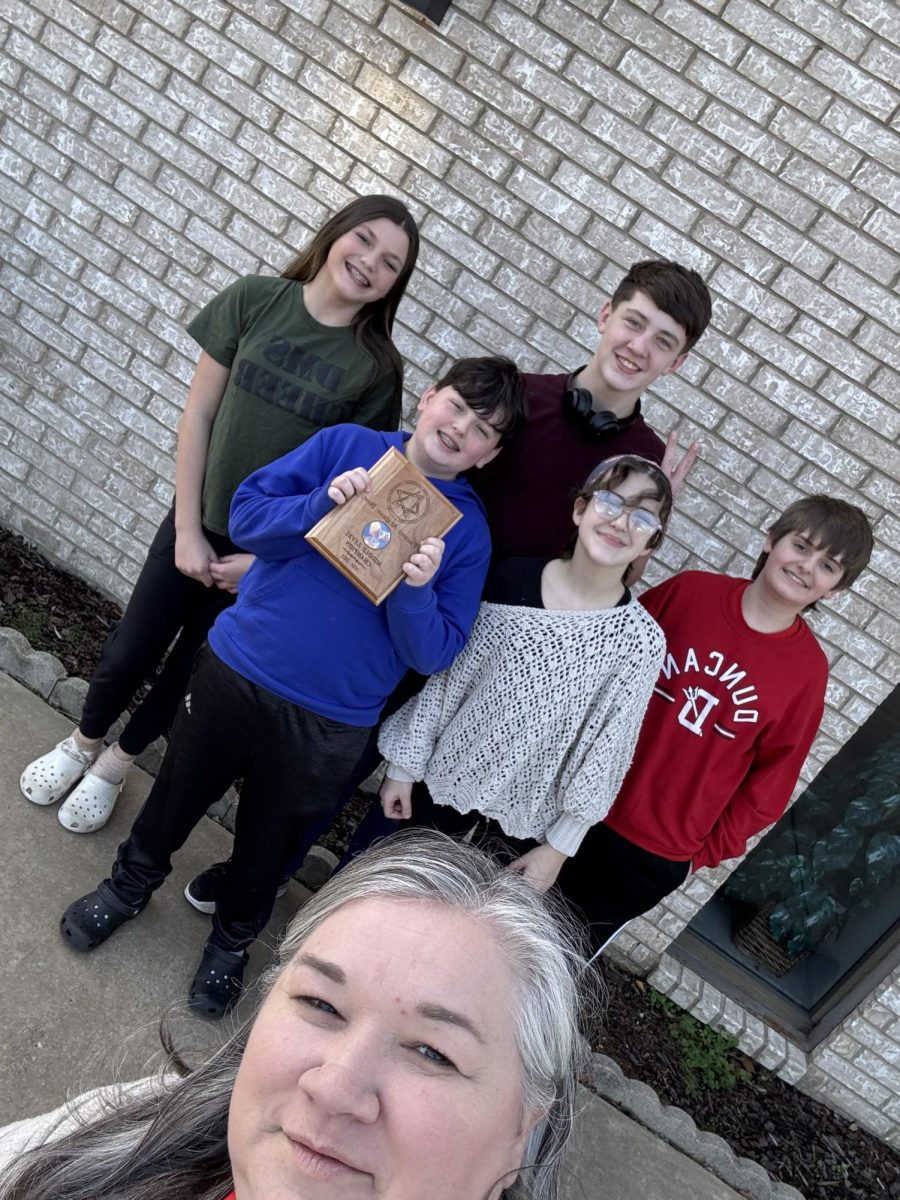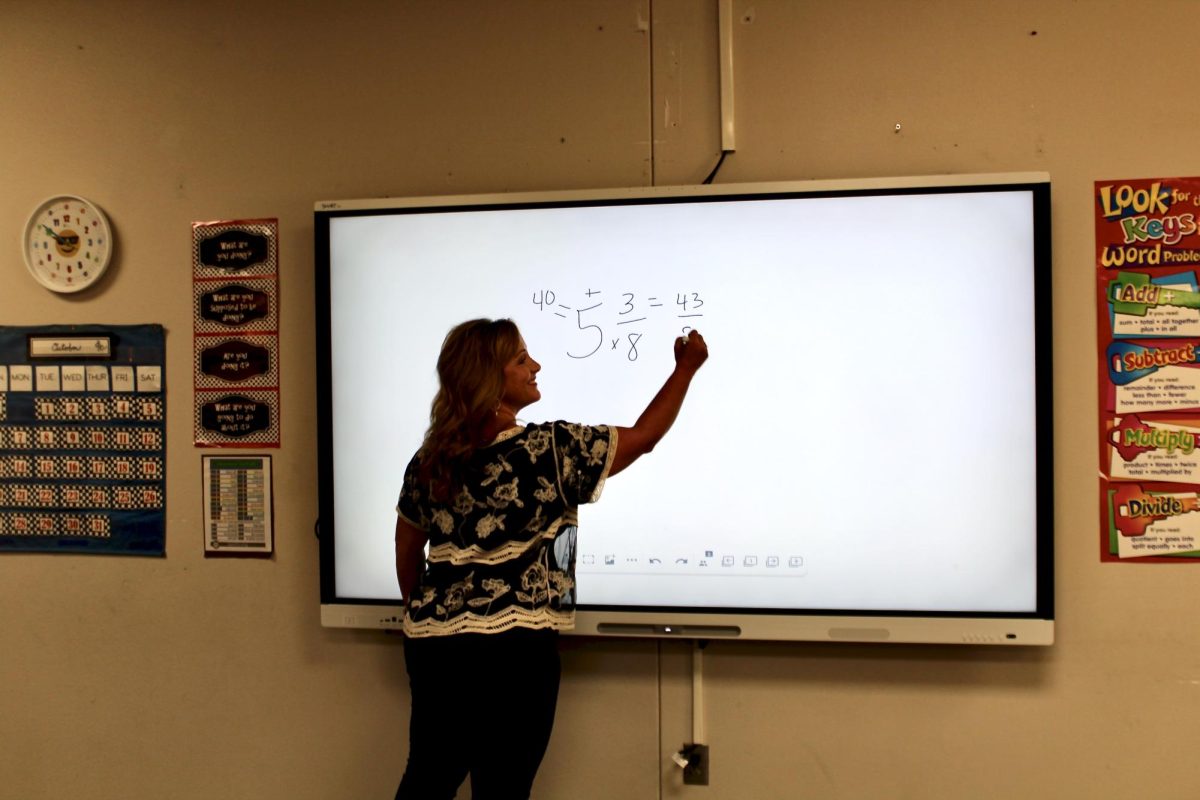8th grade STEM students are using the app floor planner to make their STEM classroom and their bedrooms. The app is free for the students to use. In 8th grade, there are 2 types of STEMS, Architecture STEM which is run by Mrs.Castle. The other STEM class is Flight and Space which is run by Mrs.Lawler. They are only using this app in Architecture STEM for 8th-grade students. Mrs.Castle thinks that this is really good practice to learn how to make a floorplan. This is because at the end of the year you have to build a shed, doing this app helps us know how to make the layout/floor plan properly.
The first person we asked about floor planner was Averie Knapp, who is an 8th grader in Mrs.Castle’s first-hour
class. She likes floor planner is more than the original app they were going to use. She thinks that it is way easier than the app they were going to use, called Revit. She thinks that it could be in more grades like 6th and 7th grade STEM classes, but this app is available for everyone, not just STEM classes.
We then asked some of Mrs. Castle’s second-hour students. The first person we asked was an 8th grader named Billy Mcclinton. He said that he enjoys using this app and that it is very simple to use. He also wishes they had this way for other grades for STEM meaning being able to use this app in class in 6th and 7th grade.
Another second-hour student named Aimery Brady, who is another 8th grader. Aimery says that he likes using this app. He also thinks that in the beginning learning how to do it and work was difficult, but once you get used to it then it’s easy. He also thinks that it would help the 6th and 7th graders.